Cool vs. Effective Data Visualization
You know that feeling of wanting to develop a dashboard that stands out that your users love? That can be achieved, with design and with data included in the dashboard. But how do you know how to strike the right balance between cool and effective data visualization? This is an issue that I see new analysts struggle with. When I’ve worked with users new to data visualization tools, I share this struggle, because it can be tricky to navigate.
When it’s too cool for school
In one of my training classes, the cohort was developing a dashboard and quite a few of them created highly stylized charts where it took a lot of effort to explain what the chart was trying to convey. This led to a great conversation about one of my guiding principles: know your audience.
I’ve worked with executives who need the insights and they need them now! They don’t have time for all of the “cutesy” stuff. While data visualization practitioners are all about the value of good dashboard design, remember that some people still think of dashboarding as making charts pretty. Knowing your audience and the “vibe” of your organization is important, not only to help your user understand what’s being conveyed, but also to lend credibility to your work product. Imagine being in an ultra-conservative organization and using cartoon graphics? Your goal of making it cool could backfire.
Crowded and confusing
On the other hand, when you or your stakeholders want all the data in the dashboard to be proactive to answer any question that may arise, all of that information can lead to a crowded and confusing dashboard.
Curating a pleasant dashboard experience is an art and a science; it can’t be purely utilitarian nor can it be purely pleasing to the eye and not convey insights.
How do you strike the right balance? I’ve found an effective data visualization tip is to consider the following questions before you begin.
- Know your audience
- Do they like to dig into the data or are they trying to get insights mid-meeting with other executives?
- Know the objective
- What’s the purpose?
- What kind of charts will help your audience understand the data?
- Will adding artistic elements make it more effective?
It’s okay to iterate and evolve
Finding what works for us as dashboard/visualization developers and our stakeholders requires time and feedback to hone your craft. I remember when the narrative in the community was that red and green were an absolute no-no. Now, I think we take a more measured approach, by making sure that there is a high-enough contrast in the red and green.
Even now, I think of a personal experience where I had a pretty simple dashboard that I created. One of my approaches is that I relied primarily on color to communicate data. I didn’t realize it at the time, but that violated an important accessibility rule; don’t rely solely on color. I had no idea because I was taught to use color effectively and efficiently. For example, coloring the words in a subtitle as a legend was a good practice. Little did I realize that screen readers can’t read colored words. Thus I continue to evolve.
Being a good data leader means that we’re providing timely, relevant, informative, and engaging visualizations based on your audience’s needs--and that is cool.



